Visability
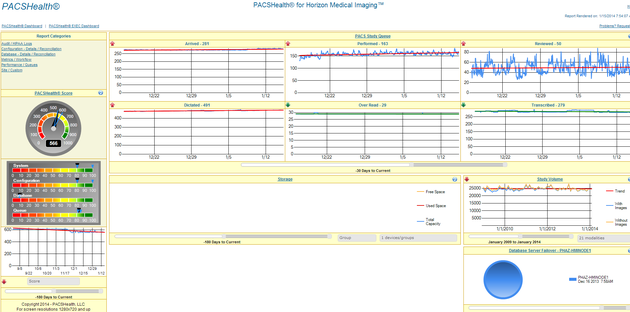
PACSHealth is an interactive and intuitive browser-based, zero foot print solution that ensures optimal performance of your enterprise PACS.
The PACSHealth Technical and Executive Dashboards provide real-time monitoring and reporting of your PACS database.
The Technical Dashboard offers a centralized view to easily monitor the status of your system. Color coded severity levels allow you to quickly identify critical and severe issues that could lead to potential errors in your system. Exam Queue trending and reporting allows you to follow exams in your system from an ordering to completion status in a configurable time frame. The user report displays real-time identification of users accessing the system along with PACS workstation utilization.
The Executive Dashboard is a traditional style dashboard allowing you to track and trend data within your PACS database. Time selectable scroll bars allow you to quickly change the date parameters of a report for trending over time. The storage report offers a look at the total storage utilization for your enterprise system. Exam Volume trends offer a look into the total exam volume of your PACS database. The gauge displays the current PACSHealth Score® with trending including highest and lowest PACSHealthScore within a selectable timeframe.
PACSHealth gives immediate isolation and notification of database inconsistencies and errors – before it inhibits workflow. Both dashboards allow you to monitor your system from one location saving you time throughout your day.
Audit Logs
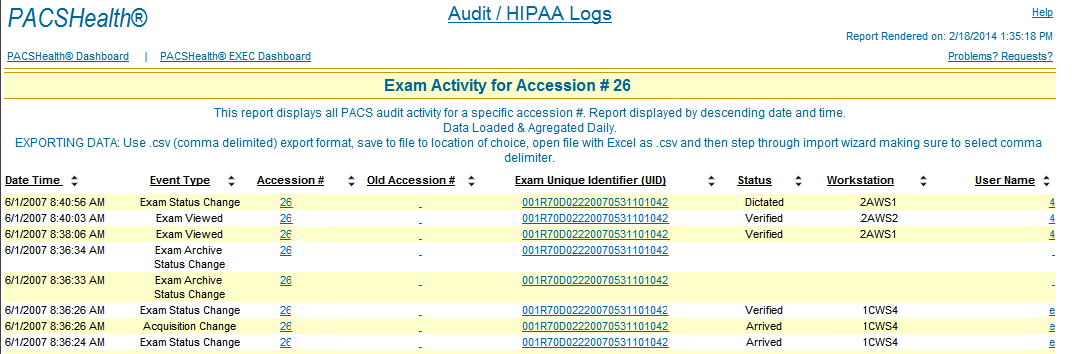 PACSHealth HIPAA Audit Logs provide a unique user controlled GUI to query transactional audit logs.
PACSHealth HIPAA Audit Logs provide a unique user controlled GUI to query transactional audit logs.
PACSHealth offers flexible reporting and enables easy access to audit information by user, patient, exam, image, unique identifiers, events, and workstations. PACSHealth Audit Log management allows insight on who is accessing and viewing patient records. PACSHealth Audit Log information can help you identify and rectify workflow discrepancies within your department or across your enterprise. PACSHealth Audit Log capability for capturing and storing your audit information ensures compliancy with HIPAA/JCAHO regulations.
Alerts
PACSHealth's alert notification gives you proactive error identification, classification, and email notification in real-time.
PACSHealth will send email alerts to a user-configurable email address upon reaching thresholds of key system events. Example: The Archive Queue has more than 25 pending jobs. PACSHealth sends an email alert at each level of escalation (25, 50, and 100 pending archive jobs) to the selected user. Once the condition is cleared, alerts reset.
PACSHealth's alert notification also allows you to proactively monitor other critical system processes including, retrieving, sending, printing, and server failovers. PACSHealth's alert notification will also notify you of DICOM devices not responding on your network as well as storage devises missing entries. PACSHealth alert notification can be prioritized by severity level and is easily configurable by you. PACSHealth alert notifications can be prioritized by severity level and are easily configurable to send alerts to individuals or to groups.
Monitoring
PACSHealth offers a proactive monitoring solution for your network attached DICOM devices as well as PACS storage nodes.
PACSHealth’s custom configuration gives you access to easily add and maintain devices within the PACSHealth application. Configured devices may receive email alert notifications according to priority.
PACSHealth's storage report provides a PACS Storage Summary detailing total storage capacity, average daily use, number of days to capacity, and estimated date storage will be full. The PACSHealth Storage comparison report allows you to compare and trend storage utilization across devices or groups of devices. PACSHealth storage management gives you the security of proactively monitoring your PACS storage needs.
PACSHealth DICOM Device report provides performance metrics for specified DICOM devices. PACSHealth DICOM Device report allows you to monitor DICOM devices and receive email alert notifications when these devices are not responding on the network. PACSHealth DICOM device reporting allows you to proactively monitor your DICOM devices to ensure information is routed and received in a timely manner.
Reports
PACSHealth provides real-time system performance, workflow management, deep dive database analysis, and visibility into your PACS database.
Automatically, at regular intervals, PACSHealth will produce system, operational and workflow reports quickly and accurately, reducing turnaround time, unnecessary oversight and increasing data integrity.
Designed to examine "business logic" rules in a very large data sets, PACSHealth is constantly checking for consistency items such as: duplicate paitent names, duplicate accession numbers, incorrect image counts, unarchived exams, workflow interruptions, exam queue status, turnaround times on any group of reports, real-time databas performance, global system status with over 75 interactive reports.
PACSHealth Score®
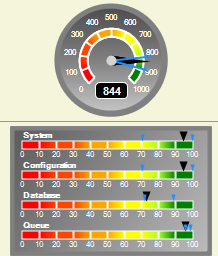
The PACSHealth Score® calculates the system's overall health.
A site's PACSHealth Score is based on weighted contributions from system caused anomalies and user caused anomalies on a scale between 0 and 1000. Daily updates of the PACSHealth Score with PACSHealth’s standard trending graph will help sites determine their overall progress towards a more efficient and accurate PACS. This tool has become very effective in noting subtle changes to the overall status of the PACS and can be a reliable indicator of trouble on the horizon.
For large multi-PACS enterprise groups, the PACSHealth Score can be aggregated and compared at the corporate level.
